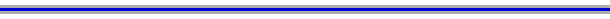
Search the Library Catalog
at Holy Cross
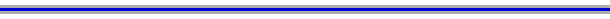
Access to IGNATIUS - the Library Catalog at Holy Cross
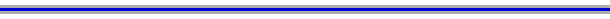
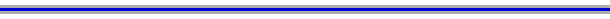
Click here for information on |
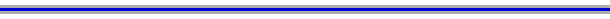
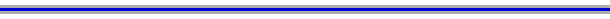
GETTING THERE
MOVING AROUND SEARCHING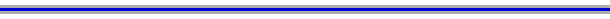
|
|
|
|
|
|
|
|
Write to: Fr.
Vincent A. Lapomarda (vlapomar@holycross.edu) with comments or questions.
Last updated April 8, 1999 Copyright
© 1997-98, College of the Holy Cross