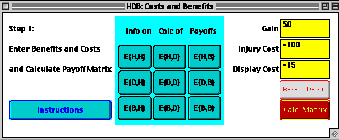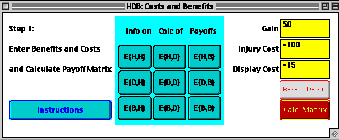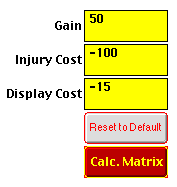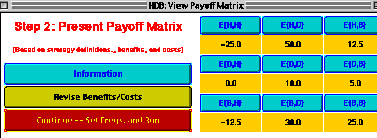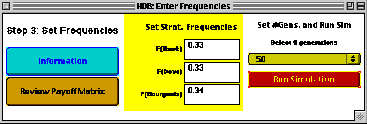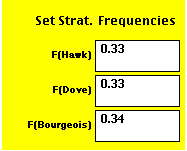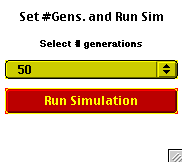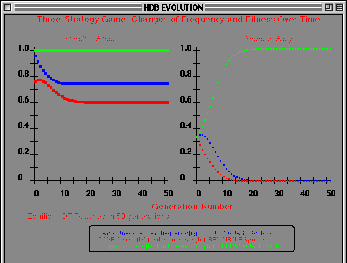A Three Strategy Game:
TheBourgeois vs. Hawks vs. Doves Simulation
Contents
Introduction
This page contains a description of how to use the simulation of theBourgeois vs. Hawks and Doves game. Do not attempt this game until youthoroughly understand the Hawkand Doves game and you are familiar with the basic operation of the Hawks and Doves simulation -- thissimulation has many similarities. Also be sure that you understand the "new"strategy Bourgeois. Take thetime to review the materials first or you will not get much out of thissimulation and you will probably have trouble answering the questions.
One major difference between this simulation and the Hawks vs. Dovessimulation is that there is no plot of fitness vs. freq. With threestrategies, such a plot is difficult to make (requiring either three axesor fixation of the frequency of one strategy) but more importantly, unlikea two strategy game, there may be no pure or mixed ESS outcome. Dependingon the initial conditions (payoffs, frequencies) a number of outcomes arepossible -- pure, mixed or no ESS! So, we will only look at the result interms of evolution.
| A Note from the Programmer: Maynard Smith and many other gametheorists usually plot three strategy game evolution results as barycentricplots. While very elegant, these take some getting used to and so Ihave decided to use the more intuitive plots of frequency vs. time. I willprobably add this type of a plot in the future, depending on the feedback I get on this site. |
Return to the top of this frame
About the Simulation
Once you have loaded the simulation and have moved from the introductorywindow, a new window like the one below will appear:
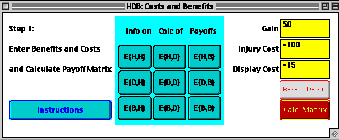
This window is divided into three sections:
- The Left Panel contains a blue button "Instructions" which explains how to use the window.
- The Central Panel, "Info on Calc. of Payoffs", has nine buttons each labeled with the symbolic notation for a particular payoff. Pressing one of these buttons will tell you how a particular payoff is calculated.
| ! Important Note: As with the Hawksand Doves simulation, you will not be able to alter the actual definitionof any strategy nor can you modify the formulae used to calculate the payoffsfor a particular contest. As in the Hawk and Dove simulation, the only waythat you will be able to modify the payoffs is by changing the Benefitsand Costs. |
- The Right Panel contains controls for changing benefits and costs:
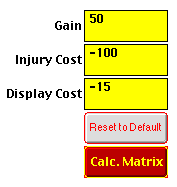
As usual, simply enter the values you wish for the resource value (GAIN)and two types of costs. You should use the same conventions for assigning values to W, I, andD as with Hawks and Doves since both of these strategies are found inthis game and B is combinationof the two strategies.
The button labeled "Reset to Default" will set the gains andcosts back to their initial values which are the same default values thatwe used in the Hawks and Doves game.
Finally, pressing the red "Calc. Matrix" will send you on tothe next window and will calculate the payoff matrix.
Use the same conventions as before to assign Benefitsand Costs: Benefits > or = 0 Costs < or = 0 |
Once you are satisfied with the Benefits and Costs, press the red buttonand you will see the next window which reviews the payoff matrix:
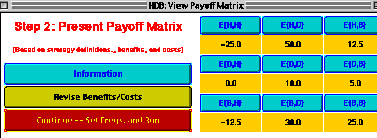
- The Left Panel gives three buttons
- Information about using the page
- A button that will take you back to the previous window to revise the payoff matrix by changing the benefits and costs
- A red button labeled "Continue -- Set Freqs. and Run" -- which takes you to the next window.
- The Right Panel contains the payoff matrix (gold) calculated using the Benefits and Costs you set on the last page. The blue button above each payoff can be pressed to give you the formula used to calculate each payoff (see note above).
When you are satisfied, press the red button which takes you to the nextwindow:
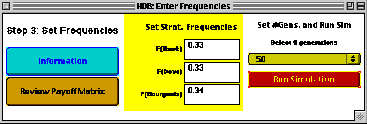
Once again this window is a "tryptic" (apologies to all ofthose great painters for appropriating the term):
- The Left Panel has two buttons
- Information on using the page and
- A button that will allow you to go back to review the last window in case you want to see the payoff matrix before you set strategy frequencies (from the previous window, you will be able to reset the benefits and costs and thereby change the payoffs as was noted above).
- The Center Panel contains three text fields for entering the frequencies of each of the strategies:
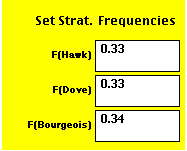
- Be certain that the frequencies add to 1.0. If they do not add to 1.0 or if you enter non-numerical data, you will see the following warning window which you should close and then re-enter your data:
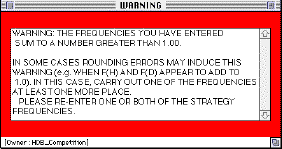
- If you wish to run a two strategy game (e.g., H vs. B) enter a value of 0.0 for the strategy you wish to exclude but be sure that the other two add to 1.0.
Finally, the Right Panel contains two controls:
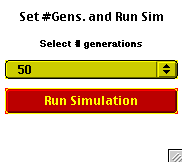
- a pull-down menu that allows you to set the number of generations in the evolution simulation. The default is 50, but experience will show that in some cases you may want to use fewer generations (to get a better view of the changes) or more generations (when equilibrium has not yet been reached)
- and a red button that when pressed will take you to the evolution simulation
| If you want to review the concepts of fitness and frequencyand especially if you want see an example of how the "evolve"graph is calculated, presshere. |
As with the evolution simulation in the Hawks and Doves Game, there aretwo plots -- the left is a plot of the relative fitnesses and the rightis a plot of the strategy frequencies:
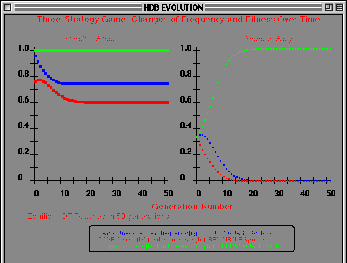
A key at the bottom gives the color and symbol labels for each strategyand a message will tell you how many generations were required to reachequilibrium (if at all).
A few things to remember when viewing theplot: As with the Hawk vs. Dove game, there are a couple of thingsto notice about the plot.
- First, fitness is expressed relatively. Thus, it always has a value between zero and 1.0.
- Secondly, be aware that there are some rounding errors and so the graph and hash marks on the axes have some slight errors. For instance, the fitness of the Hawk line does not start exactly at 1.0 on the y-axis nor does it end exactly on the x axis at a frequency of 1.0 as it should. Nonetheless, the errors are not large.
- Thirdly, below the graph, a text print out will tell you whether or not there is a pure or mixed ESS and if mixed, what the equilibrial freq. will be. Unlike the Hawks and Doves game, this program determines equilibrium has occurred when there is no change in two successive generations in the frequencies of all three strategies. Please note that biologically-speaking, equilibrium would probably arrive at a different, earlier number of generations. The program does not assign equilibrium until the frequency of H remains constant to 38 places for two successive generations!
- Finally, please note that when the game is only played with two strategies (e.g., H and B), the relative fitnesses of all three strategies are still displayed. This is simply to help you envision what would happen if the third strategy was added.
Return to the top of this frame
Questions to Address and Things toTry
The speed of this simulation will allow you to answer all of these questionsrapidly -- take the time to consider each in detail and record your answersor thoughts and questions in your course notes for discussion in class.
| ! Try to answer all of the questions below. Discussion materialis provided for some of the questions (follow the link after the question,but please try to answer the question first). If you have trouble answeringother questions, ask about them in class. |
See how Bourgeois does against just Hawk, just Dove and finally againstboth.
In a systematic manner, start with initially different frequenciesof H, D and B.
- For example, try H at 0.9, D at 0.09 and (therefore) B at 0.01.
- Reverse the frequencies of H and D.
- Try nearly equal frequencies of H and D and low B.
- Satisfy yourself that in each case B is still an ESS -- can you alter the values of winning the resource, injury and display costs in any meaningful way to prevent B from being a pure ESS? Use the same sorts of modifications that you made in the H and D game to make one or the other (in one case, unrealistically) a pure ESS.
- Discussion of these experiments.
More about frequencies: Review the situation with the defaultpayoff matrix and with H at 0.9, D at 0.09 and (therefore) B at 0.01.
- Set the number of generations to 10. Describe what happens to H, D and B over this time.
- Set the number of generations to 50. Describe what happens to H, D and B between gen 10 and 50.
- Set the number of generations to 150. Describe what happens to H, D and B between gen 50 and 150.
- Repeat this experiment with the initial frequencies of H and D reversed (and therefore the same initial freq. of B).
- Between generations 10 and 50, what were the approximate frequencies of H and D?
- Were they the same regardless of whether or not you started with H or D at 0.9?
- Have you observed these frequencies before?
- What is going on here?
- If B is a pure ESS why does it take so long for it to fix?
- What would you need to do to make B fix faster, (given a starting frequency)?
- Discussion of these results.
Return to the top of this frame
Differences Between the Applicationand Simulation
There are a few differences between the stand-alone application and theweb-based applet. Here they are:
- Launching:
- Applet:, simply press the appropriate link.
- Application: you must first download the application (see navigation window) and be sure that it is unpacked (your web browser should do this automatically, but follow the instructions that can be found on the download window). Once it's unpacked, double click on it and it'll launch (provided you have a java interpreter installed in your OS -- if you use some version of Windows 32 this may be a bit more complicated; see notes on the download page).
- Quitting:
- Applet: you simply close all windows, this will exit you from the simulation.
- Application: you must go to the File menu and select "Quit" (Mac) or "Exit" (windows).
Back to the top of this frame
Go to:
Copyright © 1999 by Kenneth N. Prestwich
College of the Holy Cross, Worcester, MA USA 01610email: kprestwi@holycross.edu About FairUse of these materials Last modified 12 - 1 - 09 |